Finding Books
1
Week 3, Assignment 1: Finding Books
In this assignment you will walk through Chapter 5 of your Badke text and navigate the Leatherby
Libraries online catalog and e-book collections to locate a book for your research topic. You will need to
find one book (print or e-book) that applies to your topic, write a citation and annotation for it, and
provide your search path. Detailed instructions are provided below. Part 1 (pp. 1-4) takes you step-by-
step through the process of searching for print books and e-books. Part 2 (beginning near the middle of
p. 4) explains what written work will need to be turned in for this assignment. There is also an example
of how this assignment should look on pp. 6-7 (see “Sample Assignment”). There are many steps
involved with this assignment since it incorporates your reading, tutorials and lecture for the week.
Please take your time and read the instructions very carefully. This assignment provides the opportunity
for you to increase your skills involved with searching for books in a variety of ways, including the use of
the Library’s online catalog and e-book collections. Additionally, these research skills will transfer to
future classes and projects when you need to find books. This assignment is worth 70 points and is due
by Sunday at midnight.
Before continuing, make sure you have read Section 8.1.2, “Get to know the material without
reading it all,” pp. 191-195 in your Badke text for helpful tips on skimming books. This can save
you time when looking through a number of books to determine the best ones for your
research!
Take Notes as you search! You will be asked to outline your research process (the steps you
took to locate the book you selected), so be sure to take notes while you conduct your research.
This can help you strategize your research as you plan out each step of your process. Include the
search steps that worked well for you as well as those that did not work out as you expected.
Your notes should include the different book collections you searched (the Library’s catalog, e-
book collections, Google Books, or any other places you searched for books) as well as other
books you considered when making your selection. You will need to include these notes along
with the citation and annotation you provide for the book you select for this assignment. You
can view an example of what to include in your notes by looking at the sample assignment on p.
6.
Read Section 5.2 “Library catalogs” in your Badke text, pp. 97-104, that introduces the function
of library catalogs.
Before continuing to Section 5.1.1, “Making the catalog work for you,” (p. 98), review the
tutorial, “How to Find Books,” in the Brandman University Library and Research Guide at
http://chapman.libguides.com/brandman/findbooks (if you are a visual learner, there is a video
version of this tutorial available by clicking the link “Finding Books” video version on the left side
of the tutorial).
PART 1: Searching for Books
http://chapman.libguides.com/brandman/findbooks
2
You may find that the Leatherby Libraries catalog works similarly to other catalogs you have
used. However, you may also notice some slight differences since each library’s system is
different. This tutorial is intended to give you a basic understanding of how the Leatherby
Libraries catalog functions.
Return to your Badke text and read Section 5.1.1 “Making the catalog work for you.” This will
provide you with some basic search tips and insight into how search engines function, which will
come in handy for future searches, including the ones you will do for this assignment.
View the “Advanced Keyword Search” tutorial within the Reference – Tips & Tools Research
Guide (LibGuide) at http://chapman.libguides.com/content.php?pid=659261&sid=5669437 to
learn strategies for maximizing your catalog searches. A video version of this tutorial is also
available, if you prefer, by clicking the link “View Video Version,” located near the librarian’s
picture on the right.
Now it’s time to put the search strategies you’ve learned to use! Conduct a search in the
Leatherby Libraries catalog by going to the Leatherby Libraries homepage at
www.chapman.edu/library and find the library catalog search interface (located in the center of
the page under “Start Your Search” and Discover!). Click on the advanced search option (shown
in the image below) to try a few different searches using various search strategies (e.g., limiting
to a particular material type such as e-books, search for items published within a specific date
range, or conduct a subject search).
If you are experiencing problems accessing any information from the Leatherby Library, please refer to the Leatherby Libraries’ services page http://www1.chapman.edu/library/centers/ to contact a librarian for assistance.
Search the Leatherby Libraries catalog by beginning at
the Library’s homepage, www.chapman.edu/library.
Use the “Advanced Search” option to conduct a more
exact search for books on your research topic
Sample advanced search. Note the different
limiters as well as the search tips provided in the
Advanced Search interface to help you navigate
the library’s catalog.
http://chapman.libguides.com/content.php?pid=659261&sid=5669437
http://www.chapman.edu/library
http://www1.chapman.edu/library/centers/
http://www.chapman.edu/library
3
REMEMBER: Take notes outlining your search process! Be sure that you have noted your
search path. You are required to include your search notes in the work you turn in for this
assignment.
You can have books or videos you find marked as available in the catalog mailed to your home
at no charge. That is a library service available to all currently enrolled Brandman students. The
Library provides return postage as well. For more information about the borrowing process and
to set up a library account, visit www1.chapman.edu/library/centers/borrowing.html
NOTE: Since it can take up to 5 business days for an item to reach your home, you may not be
able to use this service in time to complete this assignment. However, you are welcome to check
out items in preparation for your annotated bibliography and literature review that will be due
during Weeks 7 and 8.
Keep your local libraries in mind as well! You may be able to find books appropriate for your
research at public or academic libraries located near you. Look for their websites online, search
their online catalogs, and contact their Reference Desk for assistance.
Read Section 5.2.2 “E-Books” (pp. 100-104) to learn more about how to find electronic books
(e-books) online. You are more than welcome to select an e-book for this assignment, as long as
you feel it is an appropriate and legitimate source. Feel free to use any of the e-book collections
mentioned in your text. Note that you can access e-books through Leatherby Libraries catalog as
well. However, a comprehensive list of the Library’s e-book collections is available through the
link provided in the next step. Please also note the information provided about Google Books
below.
Leatherby Libraries also has a number of e-book collections that you can access through the
Research Guide (Lib Guide) at http://chapman.libguides.com/ebooks/finding. Read about the
different e-book collections available. Try searching at least 2 of the e-book collections from
the list (be sure to include in the search notes you will turn in which collections you searched).
Even though the assignment only calls for you to provide information for one book, you may
find others to include in the annotated bibliography and literature review you’ll complete in
Weeks 7 and 8. Carefully read the content descriptions of each collection. Some collections are
multidisciplinary and others cater to specific subject areas. Depending on your topic and the
varied contents for each collection, certain collections will be of more use to you than others.
You may decide you want to go with the multidisciplinary collections eBook Academic Collection
and Oxford Scholarship Online if you are still trying to get a feel for what subject areas or
disciplines your topic falls under (many topics fall under more than one!).
o Please do not use the books from the e-reference collections for this assignment that
include Blackwell Reference Online, Gale Virtual Reference Library, and SAGE
Knowledge.
Google Books (http://books.google.com) is another tool you can use to search for e-books
that may be appropriate for your topic. Refer to the guide assigned as one of your tutorials this
week at http://chapman.libguides.com/ for tips on maximizing your Google Books searches.
Remember that you may not be able to view the full text of a book listed in the Google Books
database.
http://www1.chapman.edu/library/centers/borrowing.html
http://chapman.libguides.com/ebooks/finding
http://books.google.com/
http://chapman.libguides.com/content.php?pid=659261&sid=5559482
4
REMEMBER: When deciding on a book (or any research material) to use, be sure to evaluate it based on the criteria outlined in last week’s readings, including the “Evaluating CRAAP Guide.” The book you select should have reference or works cited lists and/or notes that reveal the author’s information sources.
You should conduct multiple searches for books. It is important for you to compare different
titles to find something highly appropriate for your research. In other words you should try
searching the Leatherby Libraries catalog, their e-book collections, and libraries near where you
live (you may even live near another college campus that would allow you to come in and view
their books).
Once you have selected an e-book or print book, skim through its table of contents, read
introductory and concluding paragraphs for each chapter or section, and use the index (if
available) to look at certain portions of the book that address the specific aspects of the topic
you’re interested in researching further. You may also want to review the tips provided in your
Badke text.
Proceed to Part 2 to provide a citation and annotation for the book you have selected, and
report on your research process. Part 2 below provides tips and examples for how to cite a
book, write an annotation, and note your search process and path.
PART 2: CITING, ASSESSING, AND REFLECTING (What you will turn in for this assignment)
Once you have decided on a book that seems appropriate for your research topic (or at least one
important aspect of it), create a citation and annotation for it. In addition to your citation and
annotation, provide the search steps you took and your rationale for doing so. Steps A-C below walk
you through how to construct a citation; draft an annotation, and compile your notes on your
research process and search path. Also see the sample assignment on pp. 6-7. Save your work as a
doc or rtf with your name and the assignment name in the file, using Last Name_Assignment. For
example, if your name was Jane Doe, you could name your assignment Doe_Week3Assignment1.
Upload your paper to Blackboard where this assignment is located.
A. Citing Your Research Sources (e.g., books, articles, etc.). Please provide a proper citation for
you’re the book and articles you find for this assignment and future assignments by using the
APA format. Use APA since many of your classes at Brandman will call for it. It is important for
you to become familiar with citing sources as this is something you will be asked to do
throughout your academic career (it is highly recommended you eventually obtain a copy of the
APA Style Manual to reference for future classes).
Also important to remember is that citing sources gives deserved credit to your sources for
information. Think how you would feel if someone used your work or creation for their own and
did not credit you and please be mindful of this ethical issue when you obtain new ideas and
information while conducting research (this even goes for materials you find online such as
images!). Remember, if you are not certain how to cite something and cannot find the
information in a citation guide, librarians are good people sources to consult as well as your
instructor.
PART 2: CITING, ASSESSING, AND REFLECTING (What you will turn in for this assignment)
http://www.csuchico.edu/lins/handouts/eval_websites.pdf
5
One APA guide you can use is the one created by Purdue University’s Online Writing
Center, available at http://owl.english.purdue.edu/owl/resource/560/01/. For
information on how to cite a print or physical book, visit
http://owl.english.purdue.edu/owl/resource/560/08/. For information on citing e-
books, visit http://owl.english.purdue.edu/owl/resource/560/10/ (scroll down to
section titled “Electronic Books”).
B. Writing an Annotation: Write a 6-8 sentence annotation for the book you’ve selected. The
annotation should provide the following elements:
A brief summary of the book (do not copy the publisher’s or another person’s summary
of the book that you find in the book or online – write the summary in your own words!)
Your assessment of the book’s authority (why do you feel the author is qualified to write the book?)
Use the questions within the “Authority” section of the “Evaluating CRAAP Guide” and try, to the best of your ability, to provide some information about the author(s) or editor(s) of the book, which may be made available within the book itself or through a legitimate website you find. Perhaps they have authored other publications on this topic or hold advanced degrees in a relevant field, for example. This kind of information may help you learn about other resources as well as the key authors relevant to your topic.
How you think the book will help you gain a better understanding of your topic
(mention specific parts or chapters of the book that you feel will be most relevant to
your topic)
How the book will enhance your research (what new ideas does it present for you that
you want to research further?)
Although you will not have time to read the entire book this week, your annotation should
demonstrate that you have read through the specific parts that seem to apply most to your
research.
C. Noting Your Research Process and Search Path
As noted above, you need to share your research process and search path by noting the search
steps that worked well for you as well as those that did not work out as you expected. Not only
does this help your instructor understand your research logic, but taking such careful notes
allows you to reflect on your own research process when completing Assignment 2 (your in-class
journal assignment this week) as well as when you conduct searches in the future. For an
example of what to include in your notes, please view the sample assignment on the next page.
http://owl.english.purdue.edu/owl/resource/560/01/
http://owl.english.purdue.edu/owl/resource/560/08/
http://owl.english.purdue.edu/owl/resource/560/10/
http://www.csuchico.edu/lins/handouts/eval_websites.pdf
6
Jane Doe
LBSU 302
Week 3, Assignment 1
November 4, 2011
Using Educational Technology to Develop Students’ Research Skills and Information Fluency
Wilhelm, A. G. (2004). Digital nation: Toward an inclusive information society. Retrieved from
http://search.ebscohost.com
Your annotation should begin here, beneath the citation for the book you have selected.
Remember that your annotation is supposed to be 6-8 sentences long and address the following
elements: elements: (1) a brief summary of the book (do not copy the publisher’s or another
person’s summary of the book that you find in the book or online – write the summary in your
own words!); (2) your assessment of the book’s authority (refer to the questions within the
“Authority” section of the CRAAP test ); (3) how you think the book will help you to gain a better
understanding of your topic (mention specific parts or chapters of the book that you feel will be
most relevant to your topic); and (4) how the book will enhance your research (what new ideas
does it present for you that you want to research further?).
Research Notes:
1. Began searching the Leatherby Libraries’ online catalog.
2. Used the advanced search option to limit my search by date range and materials type so that I
only retrieved records of books published within the last 10 years.
3. Since I’m interested in researching uses of educational technology to support and enhance
students’ information fluency skills, I selected the first book in my result list: The Role of the
Library in the First College Year by Larry L. Hardesty.
4. I clicked on the title link to obtain the full record.
5. The full record provided content information, which gave titles of each chapter in the book.
SAMPLE ASSIGNMENT
Include your first and last name, course
information, assignment (week and
assignment number), and the date you
turned in the assignment.
Include your research topic in progress.
After week 4, you will provide the
research question you have developed.
Citation for book. Please see the links provided in the assignment for examples on how to cite sources according to APA style.
Begin your
annotation
on the next
line below
your
citation.
Indent the
entire
annotation
½ inch from
the left
margin.
Include your research notes in this
way, below your annotation.
http://search.ebscohost.com/
http://www.csuchico.edu/lins/handouts/eval_websites.pdf
7
6. From reading the titles, one chapter in particular looked right on target with my research
interest. The others looked like they might be related in some way, so I may borrow this from
the Library.
7. Since I don’t have time to wait for the book to be mailed to me by Leatherby Libraries, I
contacted 2 local libraries’ reference desks to see if they had a copy of this book. One did (CSU
San Bernardino) and told me that although I couldn’t check it out since I don’t attend the school,
I could come to the library in person to read it and make photocopies.
8. I also looked for e-books to see if I could find something comparable that I can view instantly
on my computer.
9. I first searched the e-book database eBooks on EBSCOhost and entered “information fluency”
(using quote marks around these 2 words to create a phrase search) technology. I receive 0
results. I went back and searched just “information fluency.” I still got no results. So, I tried the
related term “information literacy” (phrase search) along with the term technology.
10. After reading the brief descriptions provided for each book in the results list, I felt the book
Digital Nation: Toward an Inclusive Information Society by Anthony G. Willhelm seemed most
relevant.
11. I also searched Oxford Scholarship Online. I clicked on some subjects that seemed to line up
with my topic, but I felt like I was getting lost. So, I used the Advanced Search option. I entered
terms into the Book Keywords search box: “information fluency” educational technology. No
results. I then broadened my search to just “information fluency.” Again, no results found. I tried
the term “information literacy” and got no results. I tried the Advanced Search option and
noticed you can search through the full text of the books. Still no luck with my search terms.
12. I ended up going back to book by Willhelm in eBooks on EBSCOhost and looked at it more
closely by skimming some of the chapters and looked for terms in the index that describe my
research topic.
13. I also set up my ILLIad borrowing account with Leatherby Libraries so that I could check out
the book by Hardesty. Even though I won’t get it in time for this assignment, I may be able to
use if for my annotated bibliography due Week 7.
– End of Assignment 1 –