One way is to select
9/24/13
1
Paper 1 Guidelines
Lab in Psychopathology
Most Important Things to Remember
Exercise in form rather than content All about APA (latest edition) - Do not copy formatting from original article - Purdue Online Writing Lab
Write the paper based on your data only
9/24/13
2
APA – General Formatting
Double-spaced Times New Roman 12-point font Stapled hard copy due in class on “Draft due
date” (see syllabus)
APA – Essential Elements
Title page with running head Abstract Introduction Method Results Discussion References Tables
9/24/13
3
Title Page
Make up your own title - Short but informative - Include most important variables
Running head - Two or three word ‘summary title’ - Appears as header on all pages of paper - Words “Running Head” appear on title page only
Abstract
Short summary of paper (approx. 200 words) including research questions, variables, hypotheses, results.
No need to include statistics. Best to write this once you have finished writing
the paper itself.
9/24/13
4
Introduction Provide wider context Review relevant literature (use the original paper as
guidance) Define all specialized terms/concepts
- E.g., psychopathy, instrumental violence, etc.
‘Lead up’ to your research questions by pointing out relevant gaps in literature
Give a (very) short summary of methods to provide the research context and explain operationalization of variables
Clearly state your hypotheses
Method
Describe methods relevant to your data only Include at least 3 subsections - Participants (Who are they? How many? Where
from? Gender? Age?) - Materials (PCL-R, Prison documentation) - Procedure (What was involved in diagnosis of
psychopathy? How were the crimes coded?)
9/24/13
5
Results
In words: were your hypotheses supported or not?
In numbers: APA format for chi-square:
χ2 (1, N = 77) = 12.9, p < .0005
Refer reader to your tables (e.g., see Table 1) But do not include actual tables in results
section (they go on separate pages at the end of the paper)
Discussion
Reiterate the goal of your study. Briefly reiterate your hypotheses. Did your results support them? If so/not, why? How do your results fit with prior findings in the
literature? Include references What are the broader implications of the study and
your results? What might be some limitations? (Hint: think of the
kind of data you had) Based on these limitations, what future research
directions could be taken?
9/24/13
6
References
As many as needed to include in your introduction and discussion - General rule: if you make a claim, you must back it
up with a reference Can be taken from the original article or through
search on PsychInfo Separate page
Tables
Separate pages for each table One table for each chi-square analysis Specific APA formatting Use the following slides as guides
9/24/13
7
Tables
Example: testing the relationship between depression and attitudes toward exercise
9/24/13
8
Start with a regular table in Word and use menu functions to format, e.g., • Center vertically and horizontally • Cell merging • Row height adjustment • Gridlines (Table Borders)
To center cell content Select cell content Click on “Align center” icon (see next slide) OR Go to Table menu
- Click Table Properties - Click Cell - Click Center under ‘Vertical Alignment’
Go to Format menu - Click Paragraph - Click Centered in ‘Alignment’ menu
9/24/13
9
To merge cells
Select cells to be merged (for example, the cell containing ‘Depression Status’ and the cell next to it).
Click on “Cell merge” icon (see next slide) OR Go to Table menu
- Click Cell merge
9/24/13
10
You can also merge: - the cell that contains “Attitude Toward Exercise”
and the one below - the cell that contains the chi-square symbol and the
one below
9/24/13
11
To adjust the height of rows Select rows you want to adjust (e.g., first two rows) Go to Table menu
- Click Table Properties - Click Row - Click Specify Height - Play with height until the rows are equal
See next slide to see table after having adjusted first two rows
9/24/13
12
Delete vertical gridlines and any unneeded horizontal gridlines
Select cells Play with gridlines icons in toolbar to remove/add
gridlines - There are different ways of doing this. One way is to select
all cells and clear all gridlines; then re-select cells that require gridlines and add them one-by-one. (See next few slides).
9/24/13
13
Adjust borders according to APA rules
Italicize according to APA rules
9/24/13
14
Final formatted table